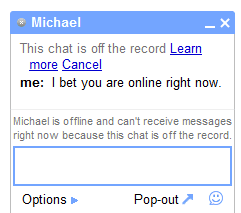GIT
Git Useful If you are here, you've seen the trailing whitespace errors shown by Git when committing changes. These errors can indeed cause problems. Not only when e-mailing patches but also when working with weird glue tools such as git-p4 which relies on patches to sync changes to Perforce. One way to deal with these is ignoring them. While that works, it does only until whitespace introduces unintended change in a patch and things explode. To avoid that it is better to keep your files clean from trailing whitespace which can be easily achieved by using a pre-commit hook in Git. This hook is a script which is ran before each commit to do something useful. In this case to clean trailing whitespace. To install such a hook you can do the following: In a terminal of some sort, go to your working git repository ($GIT_DIR): cd $GIT_DIR Now open a new file for writing: cat > .git/hooks/pre-commit Paste the following code in the terminal: #!/bin/sh if git